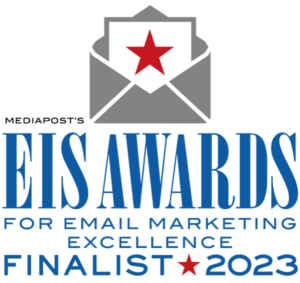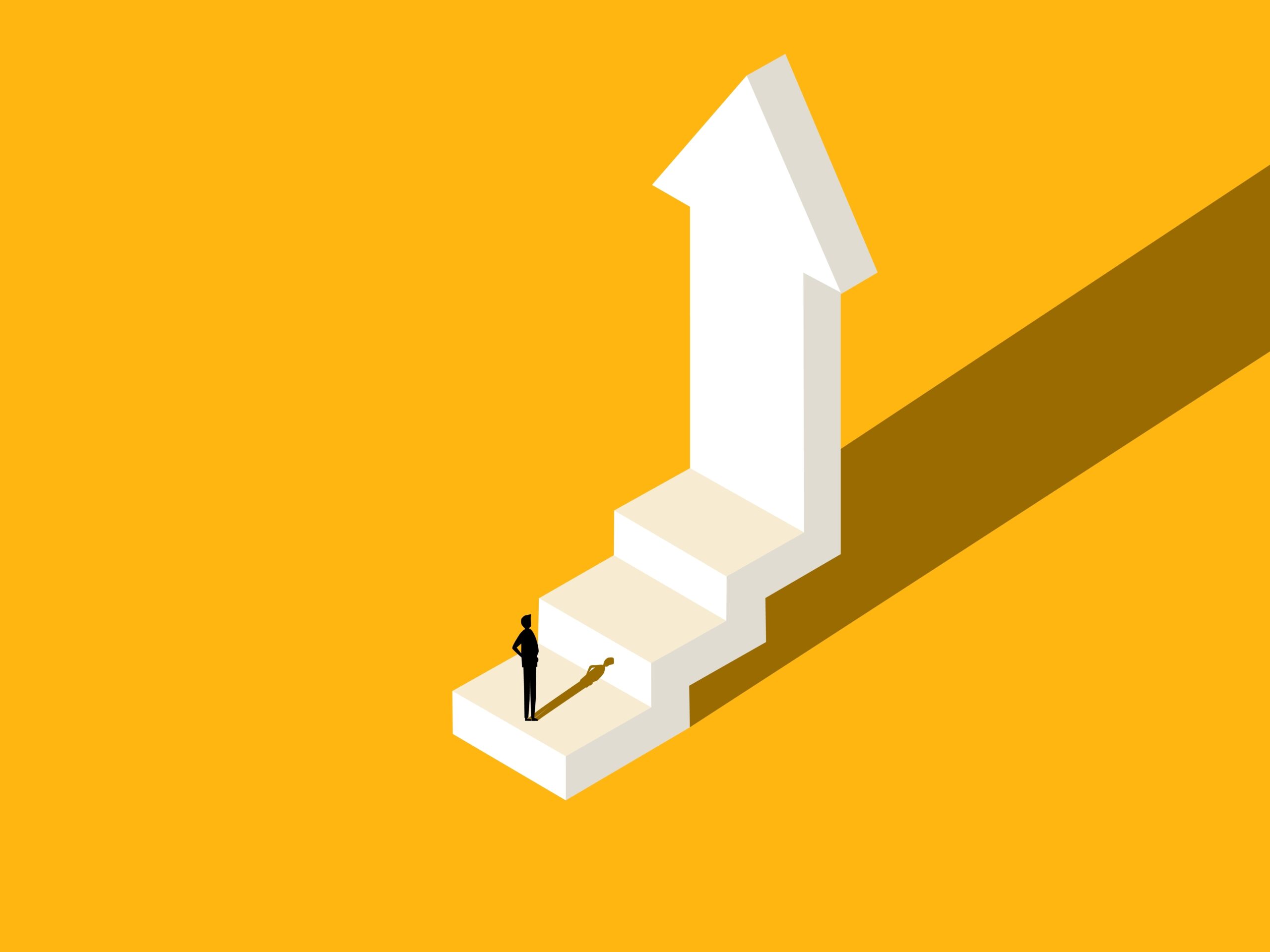When people go back to their inbox to retrieve an email, it’s usually a very good sign of an intention to engage. So we look at how to make it as easy as possible for people to search through and pull out past emails from you…
From Nudge Effect to inbox SEO
A few weeks ago, in discussing The Nudge Effect in email, we compared the behaviour of an email recipient to the activity of the triage nurse who must make an instant assessment of what kind of attention each new patient needs. Some must be dealt with at once, others can wait a while, others may need little or no help.
Similarly, as emails fly into your subscriber’s inbox, they have to decide very quickly which ones to open and read straight away, which ones to read later, and which ones to delete.
If your email attracts some interest, but cannot be actioned straight away, it’s vital to make sure that when your subscriber does want to return to it, they can find it as easily as possible.
Today’s email clients – the programs your subscribers use to read and manage their email – make it very easy to retrieve past email in a way that’s very familiar to all from web search. Both web-based applications (like Hotmail and Gmail) and installed programs (like Outlook and Entourage) provide quick, straightforward functionality that enables users to search for emails as easily as they search for content via Google or Yahoo! This functionality, combined with increased mailbox storage and greater volume and frequency of email, is opening up a new opportunity for email marketers: optimising the retrieval of emails set aside on arrival for later action.
What are the barriers to email retrieval?
Say you are a travel company and you have a special offer on ski trips to the winter Olympics in Whistler. Your subscriber receives the email and reads the subject line or reads the email content. They’re interested, but it’s a complicated decision, requiring consultation with others, checking of calendars and budgets. So they go home and discuss the holiday with their family, and investigate their options.
By the time they are ready to make a booking, days or even a week may have passed and many more emails will have pushed your ski-trip email toward the bottom of their inbox. You want to make sure that they use your email to book through you, but there are a number of risks that stand in your way…
Google drift
After doing all the groundwork, the last thing you want is for your subscriber to go into the search engine environment, Google the ski-trip offer… and be lured away by your competitor at the last minute. Even if they search for your company name, they are likely to find tempting competitor deals in both the natural and paid-for search results.
Channel snatching
Even if your subscriber does go ahead and buy from your company online, your channel may not get the credit for the sale.
Memory loss
If, for instance, your subscriber receives several email campaigns from different travel companies, they may only remember the ski-trip offer – but not which company was offering it.
How to make it easy to retrieve your emails
For all these reasons, it pays to make it as easy as possible to retrieve previous email. The search function is an obvious way subscribers try and do this. And if you can make this process work easily for them once, chances are they’ll use it again and again. Here’s how…
1. Make sure it is easy for them to find your message
Use your web search data and include key search terms within your emails. Make sure all variations of your company name are included, as well as key words – for example, using the inbox search function to look for emails from “Ski Ski Ski Ltd” may not return any results if your company is always referred to in the copy as “skiskiskiltd.com”. If your industry has commonly misspelt words, you can include them within your copy in clever ways that don’t denigrate your brand. Make sure your subject lines are instantly understandable descriptions of the key content elements of each email. Longer subject lines work best for messages with multiple content segments, and referencing as many of them as possible will give you more opportunities to stand out to subscribers both when the message is received and when they come back to look for it.
2. Include copy in your messages
Whilst image-only emails do work in some instances, the content within these messages will not be accessible to a keyword search.
When writing email copy:
• present content in a scannable layout, making smart use of bold and bullet points to highlight key messages
• make sure headings and subheads contain keywords and are instantly understandable
• front-load subject lines, headings, sub-heads etc with the element the subscriber is most likely to care about or search for eg write “Winter Olympics: 10% off family breaks” not “10% off family breaks to the Winter Olympics”
• lead on a strong, compelling, benefit-led stand first (introductory promo para) for subscribers using their preview pane to review past email
3. Provide valuable content and offers that are only available through your email program
Say loud and clear that the offer is only available to email subscribers. Include a prompt in your copy to encourage subscribers to keep the email handy, and a personal link so they’re easily able to book at a later date.
4. Make the most of invisible words
Alt tags, title tags, and links are all included in searches, so make sure these include relevant, searchable words.
5. Incentivise booking through links within your email
Pass on the savings you make through subscribers booking via an email and reward them for using the email to make their booking directly.
6. Consider other ways people may use to find your emails
Different people search through past email in different ways. Some people will look for messages from a certain “from” address, so make sure yours is consistent.Other users will sort their emails to find the one they’re looking for, so make sure your “from” name is consistent and helpful as well. See the screenshot below, which shows how British Airways make it easy to sort and identify important emails as opposed to ones I can delete.
What about SEO for your website?
Alchemy Worx have a 100% focus on email so we’re not going to start delving in to the dark art of SEO, but… You can use your email program to help with your website’s SEO by making the most of the valuable content you create for your email campaigns.
We have always advocated the use of landing pages to:
• keep your email copy short and succinct
• increase clicks to find out more about your subscribers
• provide additional cross sell/up sell opportunities
As an added bonus, your archive of landing pages will also provide valuable content for your website’s search ranking – so make sure your landing page copy is written with this in mind.