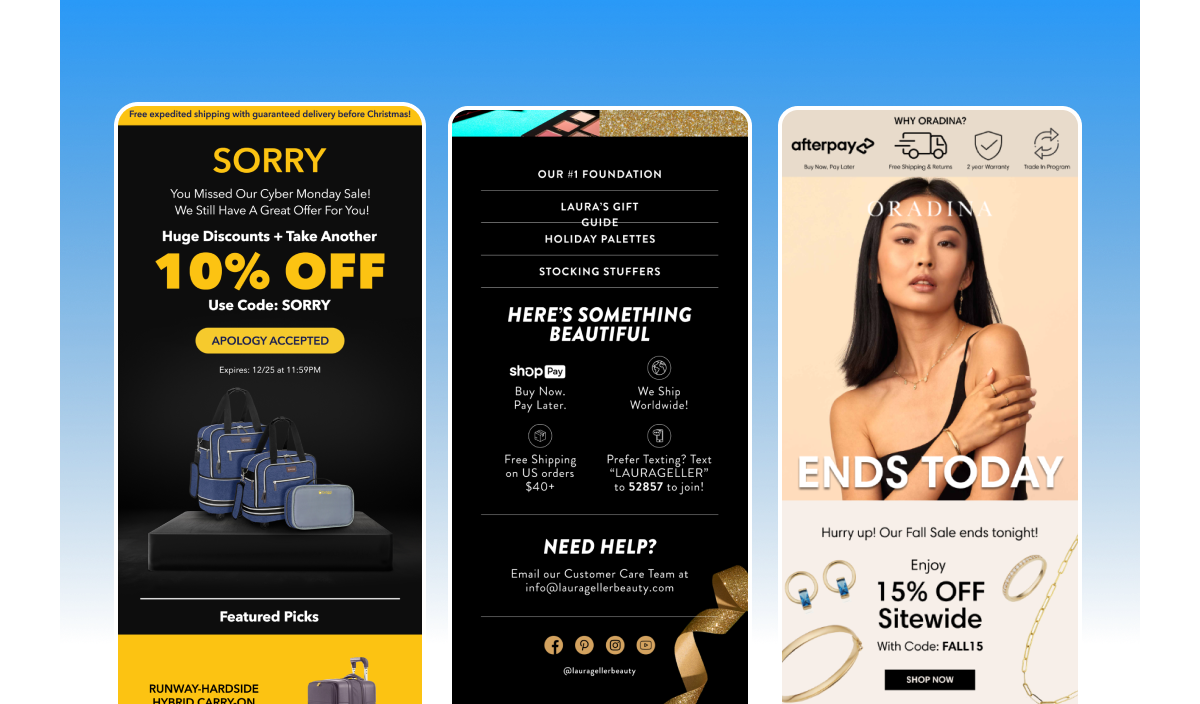Problem 1: Spelinge misteakes
Typos in company names, industry terms spelt incorrectly, incomplete subject lines like ‘July newsletter – [enter topic]’ or ‘TBC’
The fix:
Make sure a human proofs subject lines, company names and any industry specific terms thoroughly. Your ESP will most likely have an inbuilt spelling checker for your email content but don’t rely on it exclusively. An extra pair of eyes is a great help here. Don’t accept copy without a subject line, and never enter anything in the subject line field that isn’t customer friendly.
Problem 2: Getting personalisation wrong
Dear First Name…Dear Mr Robert…Dear ,…, welcome to your July Newsletter…
The fix:
Always set up default personalisation that will apply to any gaps you have in your data. List hygiene techniques and regular data cleansing will not only improve your personalisation but will also help reputation too.
Problem 3: Rendering issues
Gaps between images, broken HTML, problems appearing with existing code
The fix:
The answer to rendering issues – which can be a particular problem in Gmail and Hotmail – is to test: Ensure your HTML follows best practice – and make sure you keep your templates updated by reviewing them regularly. For instance, emails we viewed in Gmail often showed gaps between the images which a “display:block” setting can avoid. Manually test rendering in all combinations of email client and browser to spot problems. And be sure to keep your list of combinations up to date. Remember to test regularly to identify changes to the way email clients work – for example, the recent Gmail changes. This should include regular maintenance of any triggered campaigns you’re running.
Problem 4: Out of Date Content
Offer deadline is in the past, links to out of stock products
The fix:
Don’t waste your clicks. Most ESPs will provide link validation that can tell you the URL exists, but not whether it’s the right link. So check each link manually – close to sending time! to make sure you’re directing clickers to the right location. Remember your automatic messages too. Audit your transactional and triggered messages regularly to ensure the content is still current, the links work and they’re still rendering correctly.
Problem 5: Receiving the same message multiple times
Overlapping data lists, getting both A and B versions of a split-test
The fix:
Work out a hierarchy for your lists and then make sure each data selection excludes other lists you’re emailing at the same time. Even better, dedupe your data on- or offline ahead of the time. In our survey of email mistakes, we were surprised at the number of times we’d receive two or more (sometimes even 10!) copies of the same email. This is poor practice all round. Not only does it create a poor customer experience, but it also costs you. Email may be a supremely inexpensive way of contacting customers, but unnecessary duplicate costs will still impact your ROI.
Problem 6: Special characters not displaying
Missing currency signs, squares instead of symbols
The fix:
Make sure whoever prepares your HTML checks the code before it’s uploaded to the ESP. The quality of ESP validation varies from ESP to ESP, and it’s much easier to fix something before you start. Look out for missing ”, ! and ? when you proof your email too. Often these problems won’t show up in spelling checkers.
Last updated: Feb 02, 2015 admin