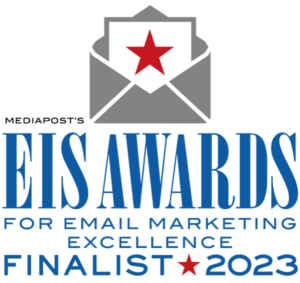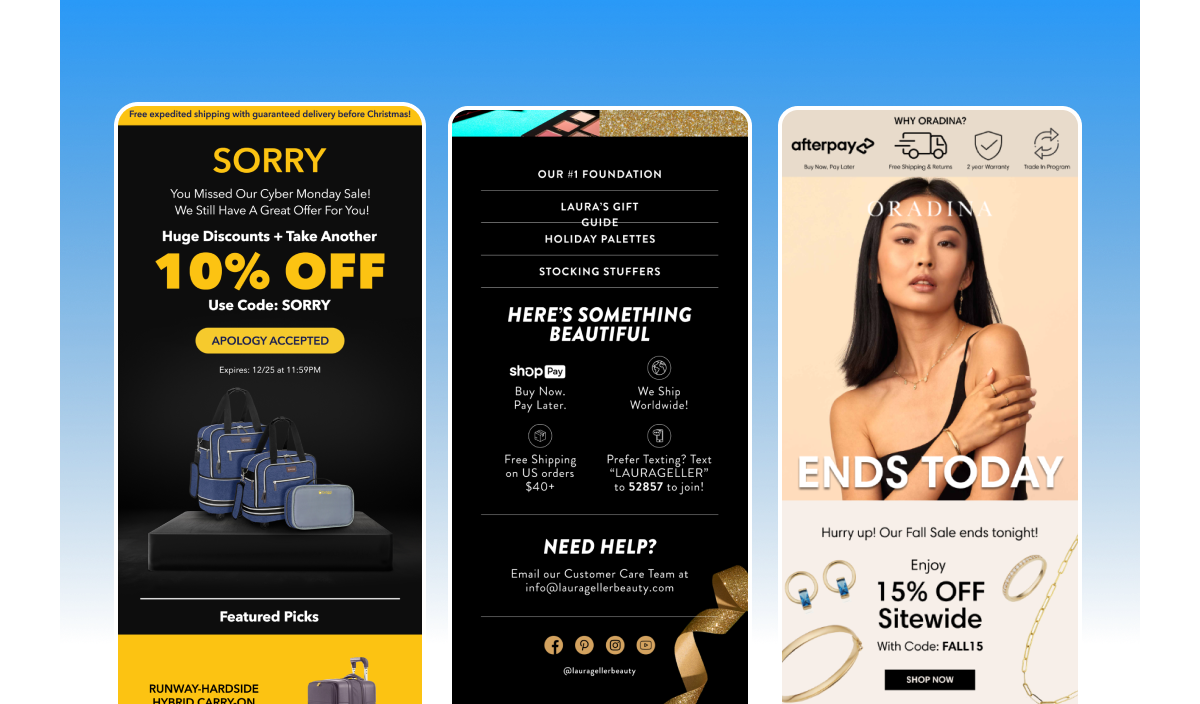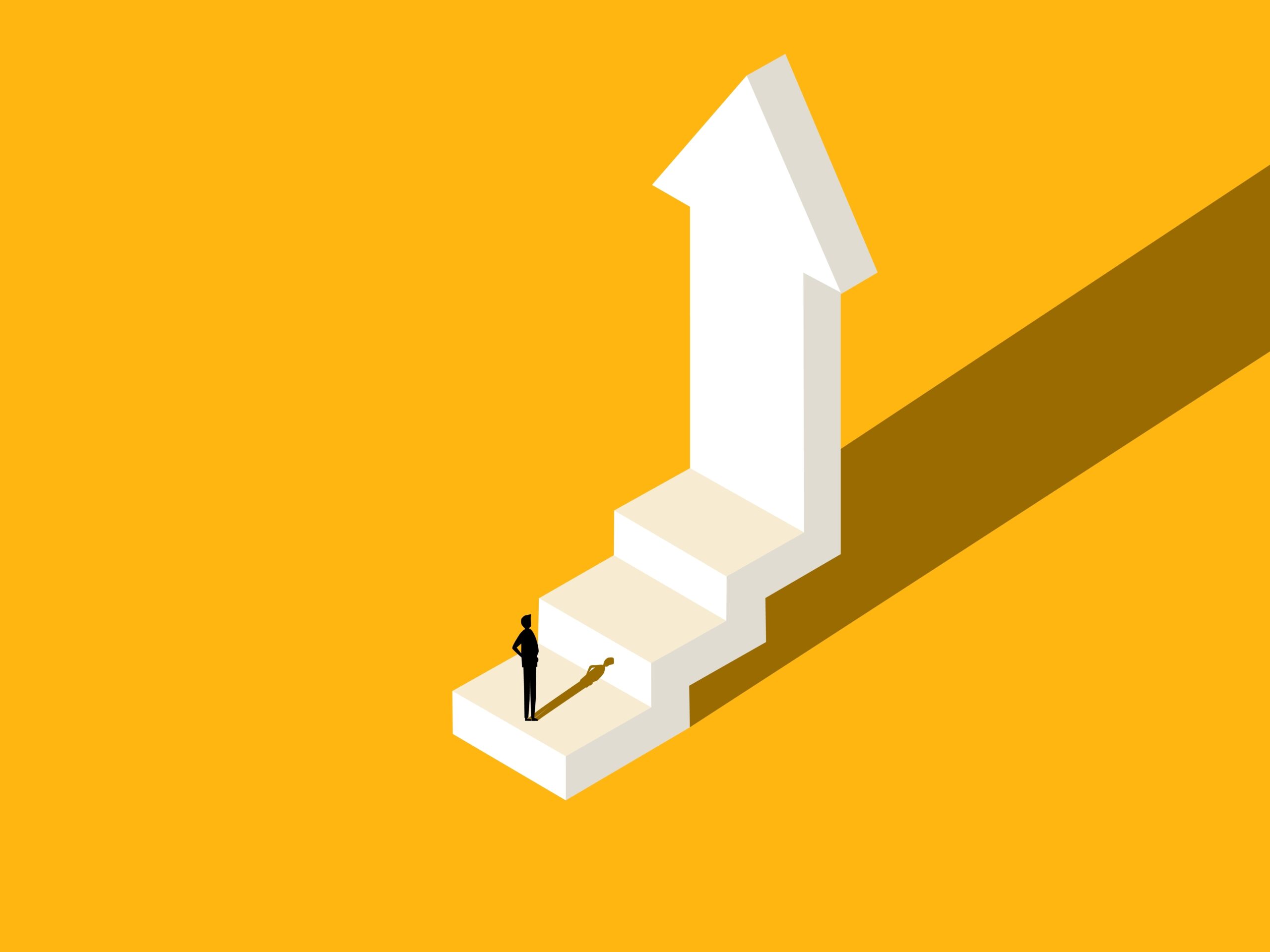The one word on every marketer’s lips this holiday season? Revenue. But getting customers to buy is about a lot more than the four Ps. This time of year, there are three critical purchase barriers that marketers should be addressing clearly and up front at every opportunity.
- Urgency. Customers are constantly guessing whether there will be a better sale next week.
- Timing. Customers want to know that they’ll get their gift on time. If they don’t know if they will receive their gifts on time, they might not purchase. More importantly, if they don’t receive their gifts on time, they won’t likely be a repeat customer.
- Loyalty. Customers need to establish trust that they will get the best experience, from reward points through to returns.
Setting up banners at the top and bottom of your emails is a great way to topple these barriers and get customers to purchase. Here’s how to make the most of the rest of your holiday season:
Starting today
Post-Thanksgiving, we recommend our clients switch their email banner to focus on payment options like Buy Now, Pay Later. Example:

December
The week after Cyber Monday, switch out messaging in the email banner to last chance messaging or last dates to ship. Ensuring customers are well-informed about shipping deadlines by featuring cut-off dates in your banners is essential. Consider providing a direct link to a dedicated shipping page for extra clarity. An additional benefit of adding this link is that it sends people to your site, making them one step closer to purchasing!
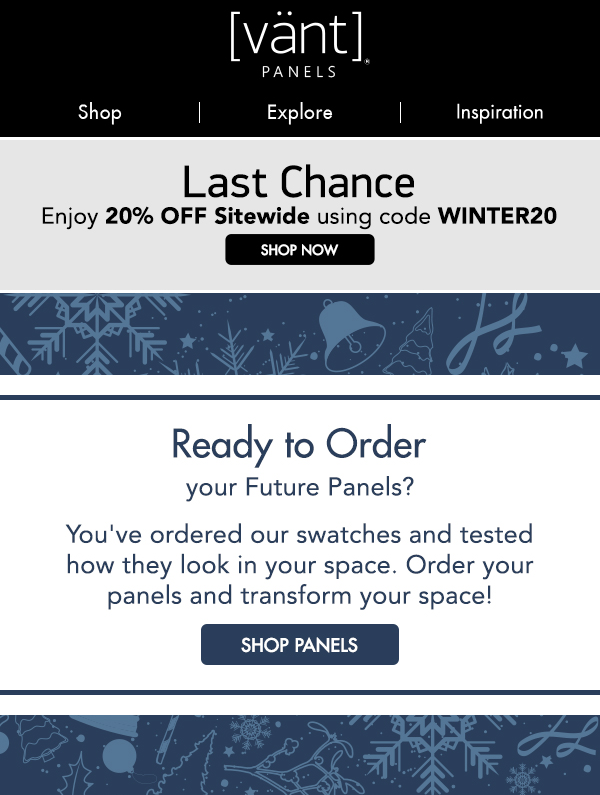
When creating a landing page for shipping information, you’ll want to include pricing and cut-off dates for different shipping methods like ground, expedited, or overnight. Having something like this for customers can give them the added confidence to purchase or upgrade to a faster shipping method.

Your warehouse’s turnaround time is important when calculating your cut-off dates. Cyber Week Sales can cause warehouse production delays, so adding extra days is advisable to anticipate that. The best way to communicate these dates to your customers is by showing your warehouse’s cut-off dates by region. For example, if you have a product going from New Jersey to New York, it would take only two to three days to be delivered with ground shipping from UPS or Fedex. However, it would take much longer to arrive if it’s going to a customer in California.
The type of shipping you offer is also important. If catering to an audience buying luxury items, you should include overnight and 2-day shipping cut-off dates. Always consider the AOV and shipping cost when choosing options to offer. A customer would be unlikely to choose expedited shipping for an iPhone case, but they definitely would for an iPhone.
If you cannot create a landing page like this, you should just add your warehouse turnaround time to the cut-off dates of 12/15 and 12/19 (ground and 3-day, respectively). We strongly suggest visiting the following websites for more up-to-date shipping deadline information: USPS, FedEx, and UPS.
Don’t forget the footer
The email banner in the footer helps keep the top email banner slim, but don’t forget to update it to cover all of the active messages you might be rotating through during that time frame. This anchors your email and creates a reference point for readers.
If you found these tips about the practical use of email banners helpful and would like to bring our expertise to your next campaign, contact us today for a free quote!