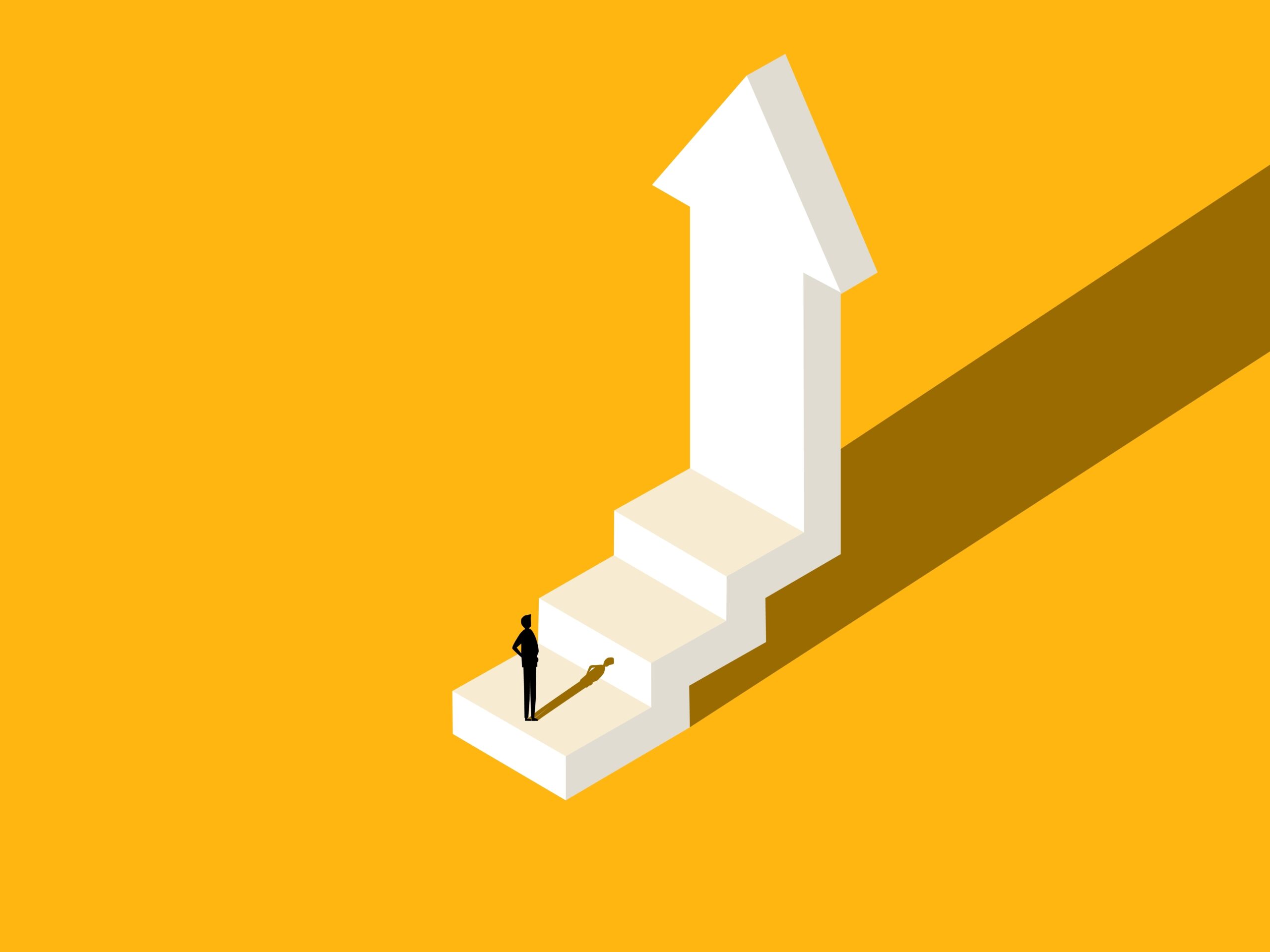Last week, Google announced its latest new Gmail feature, the easy unsubscribe button. Cue a flurry of articles speculating about Google delivering another body-blow to email marketers.
Gmail Priority Inbox, Tabbed Inbox, Sponsored Promotions, image caching, Grid View – email marketers are getting used to new ‘game-changing’ features in Gmail. However none of these so far have really changed email marketing – just added a few considerations and hopefully made email marketers more conscious of how their emails are read. So news that Gmail is adding another new feature – this time an unsubscribe link in the header – should come as no big surprise.
Having an unsubscribe button in the inbox user-interface is nothing new. Outlook.com (formerly Hotmail and MSN Mail) has had a similar mechanism in place for several years and most ESPs automatically add the list-unsubscribe URL to their email headers by default so email marketers don’t need to think about it. In Gmail, it’s existed in some shape or form since 2009, the difference now that it’s being used across a broader range of senders.
Who is it for?
Email subscribers come in different groups, the fans that open every email without fail, those that only open when you put ‘free delivery’ or ‘competition’ in the subject line, then there are those who want to keep receiving your emails but are just not interested at the moment – the ‘unemotionally subscribed’. None of these are likely to click the new unsubscribe button. The only instance when it is likely to drive incremental unsubscribes (over the 0.3% that you see normally) is when the recipient is either afraid of clicking on the unsubscribe link in the email for fear of unleashing a torrent of more unwanted emails, or when they can’t find the unsubscribe link in the email. For most reputable brands, this is a tiny proportion of your subscribers and it’s probably not the ones that are likely to earn you any money.
What’s at stake?
Even if Gmail unsubscribe button led to a 10% increase in unsubscribes – across your entire list, not just those using Gmail – going by industry benchmarks your unsubscribe rate would rise to 0.33%. How many marketers would notice that, let alone lose sleep over it? It’s important to step back and look at the bigger picture – if you work out the price of an unsubscribe based on average subscriber monthly value, you may find that you can afford to rest easy when it comes to your unsubscribe rate. And unless you have very high list-churn, the impact will mostly be confined to the coming months as recipients see the button for the first time – unsubscribing is a one-time action so the effects will be short-lived.
What action should I take?
Embrace the unsubscribe button! If you haven’t already, make sure you have the list-unsubscribe URL in your email headers. It shouldn’t be a threat unless you’re deliberately hiding the existing unsubscribe link or your subscribers don’t really know or trust you as a sender.
Last updated: Jan 18, 2015 admin