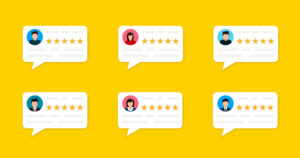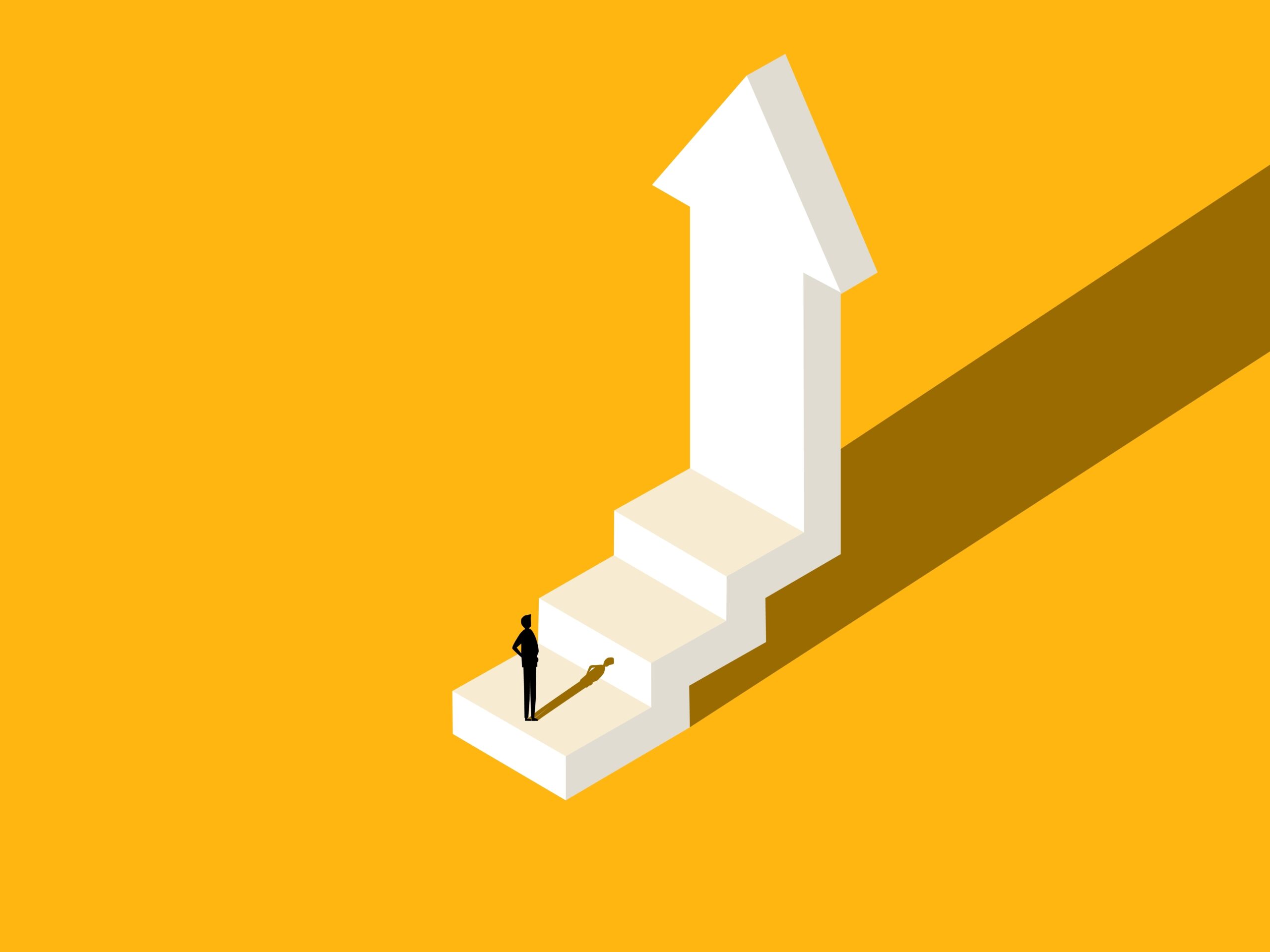Large and small businesses are looking for ways to enhance customer service by making their websites mobile friendly. With a responsive website, customers are able to navigate their websites easier and the content loads quicker. In fact, local businesses are seeing the most benefit from the mobile web, since 50% of all local searches come from mobile devices.
Before responsive design, customers had to pinch or expand their screens to view the full content, which deterred some people from using these websites at all. Responsive design enables the website to “adapt” to the type of device, browser and screen size accessing the content for a better user experience. This was a great development, but one thing was missing — responsive emails. If you’re interested in using responsive design in your emails, but are unsure of why you should do it, read on.
If you’re thinking that most people view their emails from traditional computer you’d be right, but did you know that last year more than 90% of smartphone owners read emails from their phone too? This makes smartphone users a huge market to target, and keep in mind that this number is set to steadily increase with more than 66% of emails being opened by mobile phones in the year 2017! To keep up with the rapid growth of mobile email users, you have to stay ahead of the game.
Responsive Emails Load Faster and Look Neater.
If your emails aren’t responsive, chances are mobile phone users have already gotten frustrated with having to download your content for viewing from another medium. In addition, the font may be so small that pinching the screen could cause the words to go out of frame. This means the viewer has to slide the screen side to side with each line to read it.. If you have to go through that much to view an email, you’d probably never open another email from that recipient. This means lost revenue and a lower ROI — both of which are terrible for business.
People Are No Longer Dedicated to Just One Platform.
Email marketers used to divide email viewer into two groups: non-mobile and mobile. From here they would send a version of their email that would work for the people in each group. However, people no longer use a single medium for emails. Email users are checking their emails from different platforms depending on where they are at the time. They could check from a PC at work, a tablet at home, or a phone on the train. Having responsive emails means catering to all of these platforms in one go.
Tips To Get You Started
If you’re convinced and you’re ready to start reaping the rewards of a better ROI and more sales, follow these quick tips:
How HTML is viewed in an inbox differs depending on the device, remember this when designing you emails. (Android and Apple emails open pretty much the same, but it may look different on Nexus or Linux).
Use mobile specific CSS. This will make the layout of your emails look more streamlined and less cluttered. Go for a maximum area of 44 x 44 pixels for links and buttons. Use 500 to 600 pixels on single-columns for easier readability. Don’t go any smaller than 13 pixels for font on Apple iPhones and iPods.
So you see, you really can’t afford to overlook responsive emails; however, If you still aren’t convinced, I’ll leave you with this quote from E Dialog:e-Dialog recently conducted a global survey where it asked the following question “After receiving an email on a mobile device not optimized for mobile viewing, how many would close the email and forget about it and/or delete the email immediately?”
The results make startling reading – in the US 63%, in the Asia Pacific region 67% and in Europe 41%. Given statistics like this it is in everyone’s best interest to ensure their audience are receiving an email that is designed for their device.