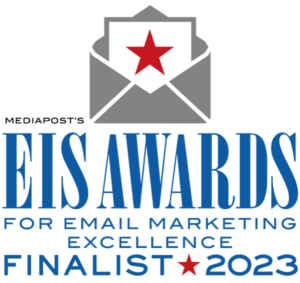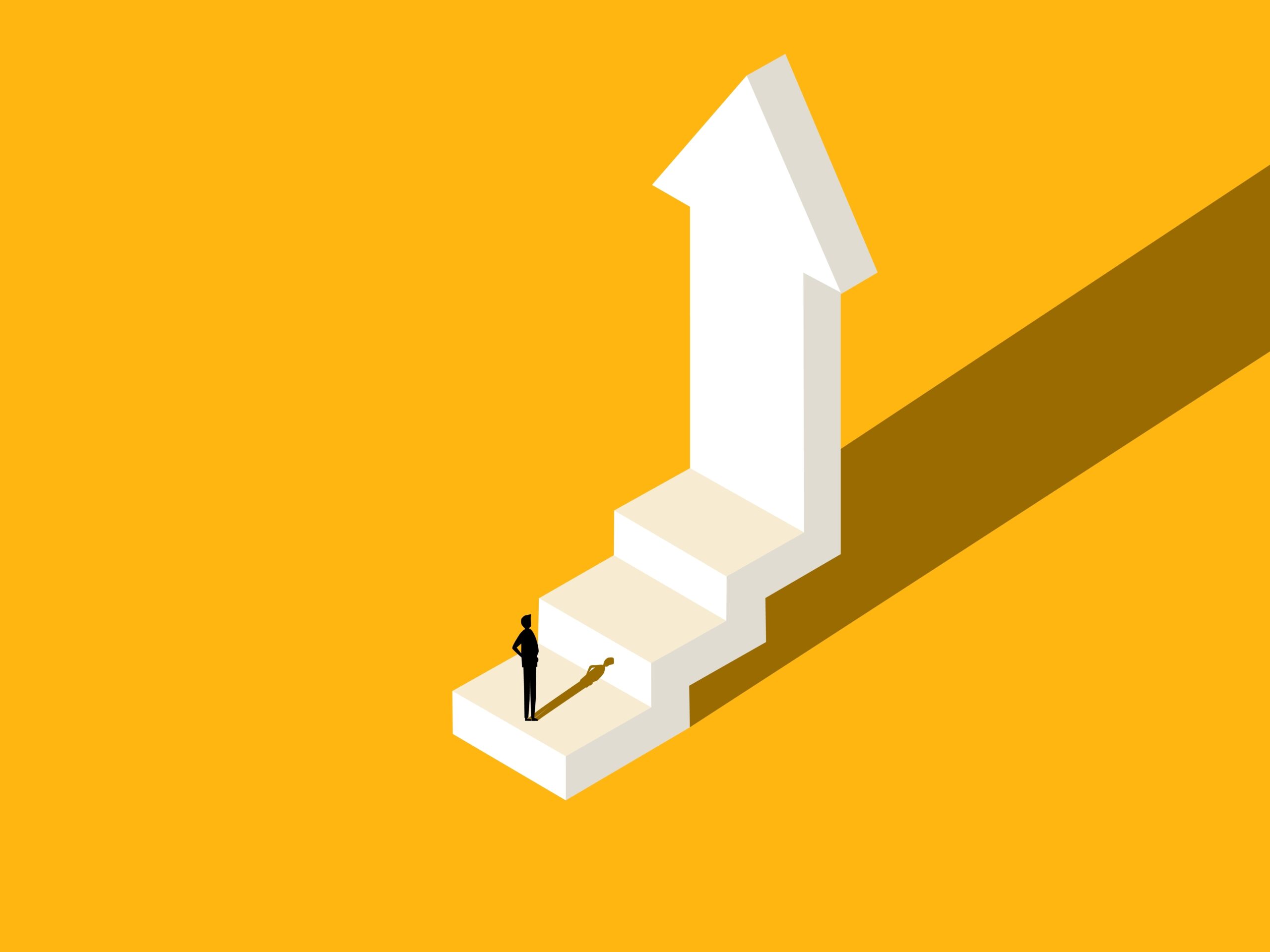We are all for optimizing subject lines – we created SubjectLinePro.com – but we also like to help clients explore more visual opportunities in the inbox that can help clicks and conversions. That’s why we’re recommending that consumer-focused marketers explore two opportunities which haven’t quite hit mainstream yet: BIMI, and Google Annotations.
BIMI Definition and Stats
BIMI allows you to show your brand logo in the inbox right next to your from address. The real estate might be tiny, but it packs a punch.
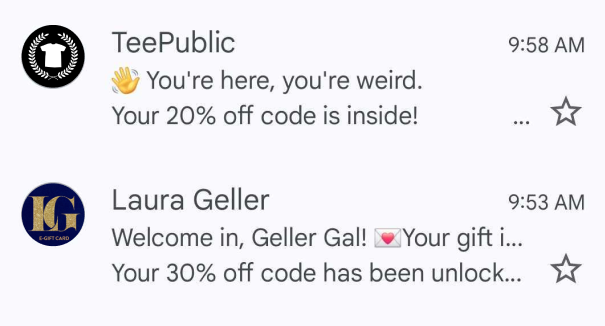
We asked our friends at EasyDMARC for some stats, and they shared two with us:
- In a Yahoo Mail BIMI beta test carried out by Verizon Media Group, email marketers using the Brand Indicators for Messages Identification (BIMI) logo experienced a 10% increase in open rates.
- Another study showed that emails without a brand logo negatively influence consumers’ decisions by 28%.
This means that brands should strongly consider implementing BIMI as a first step to infuse the inbox with some on-brand creative imagery.
Why hasn’t BIMI caught on before now? Well, BIMI can only be implemented once a brand has a valid DMARC record. Fortunately, since Google and Yahoo mandated DMARC earlier this year, most brands have DMARC set up and are now in a good position to consider BIMI.
That’s not the only thing marketers can do. There’s also Google Annotations.
Google Annotations Definition and Options
Annotations allow you to use code in the email header to tell Gmail how to display deals or a carousel of images. If you want to catch your customers’ attention with a free shipping code like our client Sunday, you can display little tags below the subject line to show the promotion (Free Shipping) and the code (SHIPME).
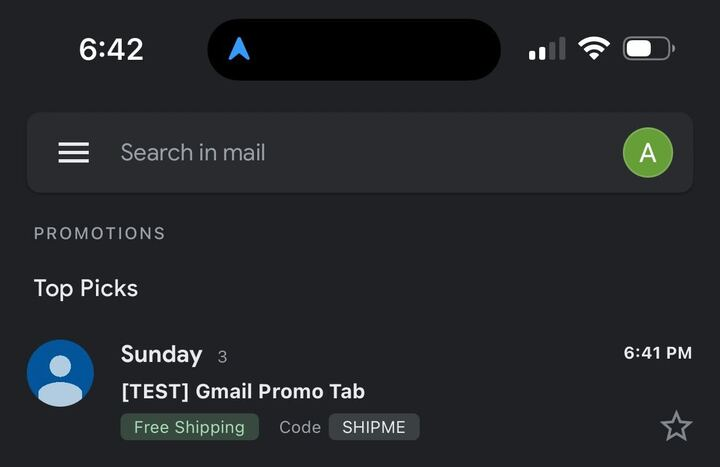
Annotations are still in beta, so the look and feel tends to change as Google tweaks what they are hoping to do with this little-talked-about functionality. It’s been around for a few years, but many marketers are still not familiar with it.
The more exciting use for Annotations is the image carousel. In an example that has been making the rounds in email circles for a while, here’s what this could look like:
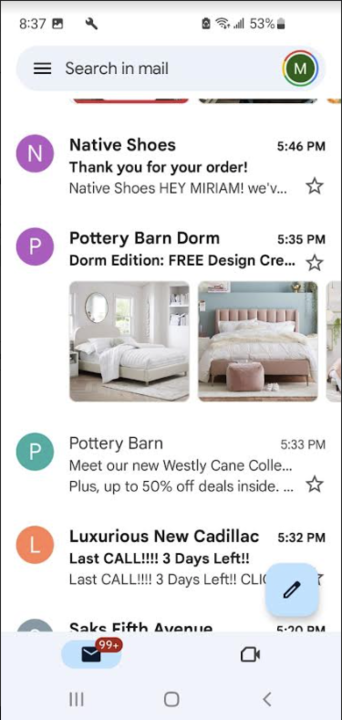
Notice that in the mobile version, the images replace the pre-header copy. And it’s worth mentioning a few other caveats from Google:
- The product carousel and deals callouts are meant to work in the promo tab of Gmail
- Google has to give permission by putting the brand on an allowed sender list before they can become eligible for this cool new tool
- A variety of factors affect whether email annotations are shown to users, including quality filters and frequency limits. Your annotations might not be visible to all users that receive the email.
While this only works in Gmail’s promo tab, Gmail is a high percentage of many consumer brands’ email files. If your brand is visual or could benefit from elevating key deals to the inbox, this might be worth testing even with all of the constraints.
That’s what we’re here for: we test everything. You should, too. For more information on BIMI, Google Annotations, or partnering with Alchemy Worx, contact us.