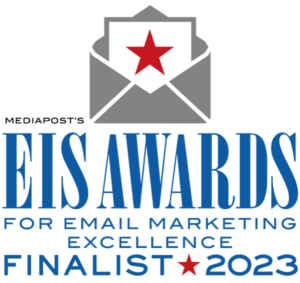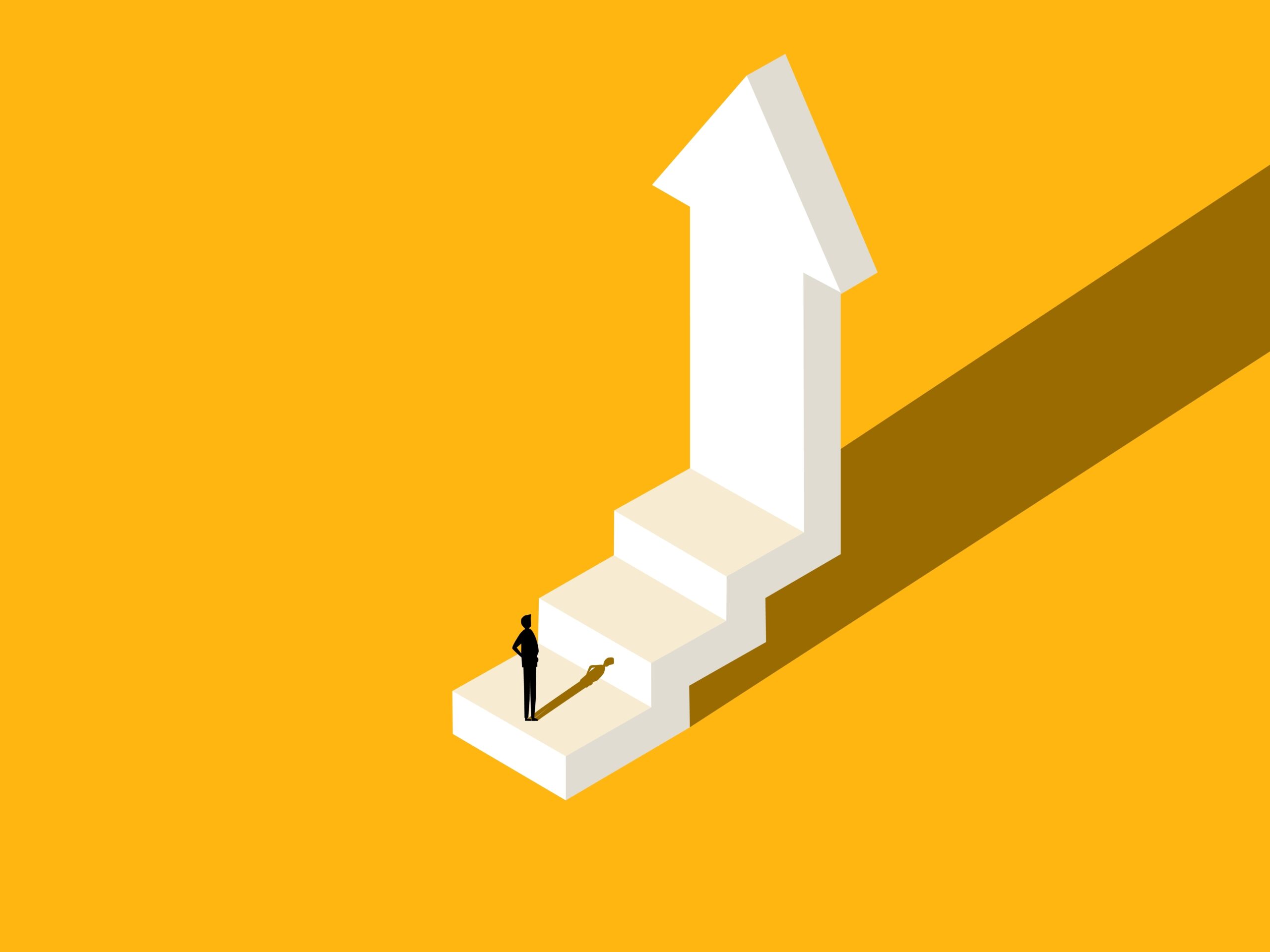If you haven’t considered using Snapchat to promote your brand, perhaps it is time you did. While not as big as Facebook or Instagram Ads, Snapchat offers distinct advantages that enable it to punch well above its weight.
For starters, Snapchat can help you engage with a distinct audience that is unique to the app. You can’t access 35% of Snapchat’s users on Facebook. The same goes for 46% of Instagram users and 81% of Twitter users.
Snap Ads are more effective than ads on Facebook and Instagram. Snap Ads take up the entire screen, allowing you to capture more visual attention. Users are twice as likely to convert after seeing an ad on Snapchat than on other social media platforms. In fact, Snapchat’s swipe up rate is five times greater than the average clickthrough rate of other social media ads.
Who is doing all that swiping? Three-quarters of millennials and Gen Z for starters. But more on that later.
Now that we’ve piqued your interest, let’s take a deeper look at Snapchat, Snap Ads, and how you can use them to promote your brand.
What is Snapchat?
Founded in 2011, Snapchat is a social media app for sharing photos and videos. Its original claim to fame was content shared on the platform is only available to the receiver for a limited time before it becomes inaccessible.
Over the years, Snapchat has evolved from its original focus on person-to-person photo sharing to include a wide range of features including sending videos, live video chat, Bitmoji avatars, filters, AR lenses (augmented reality is currently one of the platform’s key differentiators), and chronological stories. There’s even a feature called Discover that enables brands to broadcast stories for all to see.
Throughout its evolution, one thing remained constant: While other social media platforms were rooted on desktop, Snapchat started on and remained available only on smartphone. At least until July 2022 when the company finally announced a premium desktop version.
By the Numbers
Snapchat has more than 306 million daily active users. More than 87 million of those users are in the USA. Snapchat users spend 30-minutes per day on the app and send 2 million snaps every minute. Daily video views average 18 billion.
But here are three numbers that should really get your attention: Advertisers on Snapchat can reach as many as 557.1 million people including 23% of American adults and 75% of millennials and Gen Z.
Want to know how to advertise on Snapchat? This article will give you some tips for advertising on Snapchat. Read on to learn more about Snapchat advertising!
What Are Snapchat Ads?
Since Snapchat is a smartphone-based app, Snap Ads are video ads are formatted for vertical screens. An ad can last for 3 to 10 seconds. Snapchat users can swipe up while the video plays. Swiping up can lead to an article, website, or a longer video. A Snap Ad can appear in between a friend’s stories. It may also appear betweenSnapchat content, stories, or between publishers’ stories.
There are a number of very creative ways to advertise on Snapchat. These include:
Top Snap Only
These ads display a single piece of content at the top of users’ feeds. They are static and can images images, GIFs, or video but cannot include hyperlinks. You can, however, display an URL as part of the image or video. These can last up to 10 seconds. Snapchat recommends you limit your ads to five or six seconds.
Long Form Video Content
Long Form Video ads can be up to 10 minutes in total length. They are great for promoting film trailers, product demonstrations, or even webinars. You can include a Call-to-Action with these types of ads. These ads typically enable users to swipe up to see more information.
Web View
Web View ads are similar to Top Snap Only ads except they enable users to swipe up to visit an URL. This extra feature makes Web View ads useful for introducing your brand to Snapchatters.
Deep Link
Deep Link ads are a variation on Web View ads. In this case, when a user swipes up they are provided a link to a particular web-based content location. For example, the link might directly to a product page on the iOS App Store or Google PlayStore.
App Install
An App Install ad takes the Deep Link app a step further, bypassing a product or content page and going directly to the download page for app you are promoting.
Sponsored Lenses
Snapchat’sLenses allow users to make fun modifications to their selfies and other images. Want to look like a cat or adorable puppy? There’s a filter for that. One-third of Snapchat’s users play with Lenses and filters every day. Sponsored Lenses allow you to create custom filters that include your brand name.
Sponsored Geofilters
A geofilter is a graphic overlay that users can place on their snaps. As many as1 billion geofilters are used per day. Advertisers can create geofilters, based on where they are physically located. For example, a U.S. based company can sponsor a geofilter that is available to domestic users only.
On-Demand Geofilters
Similar to sponsored geofilters, On-Demand Geofilters are designed to be used in a localized area for a limited time. You can create these filters to cover a building, a city block, or more.
As you can see, Snapchat Ads offer a wide range of creative approaches for promoting your brand on the platform. But before you dive-in, we recommend a bit of planning.
Define Your Goals
Depending on your goals and budget, Snapchat offers different advertising methods. Here are some of the different campaign goals that Snapchat can help you with:
Brand Awareness and Video Views
Snapchat is a social media app built on videos. It is the simplest way to start advertising on Snapchat. If you want to use a video ad, ensure to keep it short.
Web Views and Conversions
This is one of the most popular forms of swipe-able ads on Snapchat. It helps you increase your conversion rate by encouraging users to read an article or visit a site.
Lead Generation
This is the best advertising method for building leads. Ad Manager allows you to create ads and convince users to register, download, or fill a form.
App Installs and Engagement
Snapchat is a great app for incorporating Deep Linking in ads. It allows marketers to add a link in their ad to bring users to an app.
Once you have identified your goals and budget, it is time to start building, scheduling, and deploying Snapchat Ads.
Snapchat Ad Manager
Snapchat provides a free tool called Snapchat Ad Manager for building and managing ad campaigns. The tool enables you to:
• Create a new campaign
• Choose an audience based on demographics and geography
• Set a budget
• Create ads
• Monitor ad performance
Ready to Get Started with Snapchat and Snap Ads?
Our social media team can help you devise an effective strategy that takes full advantage of Snapchat and Snap Ads. We can assist you in creating and building ad campaigns, manage scheduling and deployment, and then monitor and analyze results to help you get the biggest bang for your buck. Contact us to schedule a Free social media strategy session.